Viewing Submitted Tickets
📘 Instructions
Visit http://support.accumen.com
Log In to the ATS Support Portal
Click the Requests button at the top right
Select one of the following options: Created By Me, Organization Tickets, or All
Created By Me will show you all ticket reported by you
Organization Tickets will be any ticket associated with your organization that is not tagged as private
From here, you can visit each ticket and act upon the tickets available
If you choose to act upon or comment on a ticket that was not reported by you, please contact the ticket reporter to ensure an open line of communication.
🖼️ Screenshots
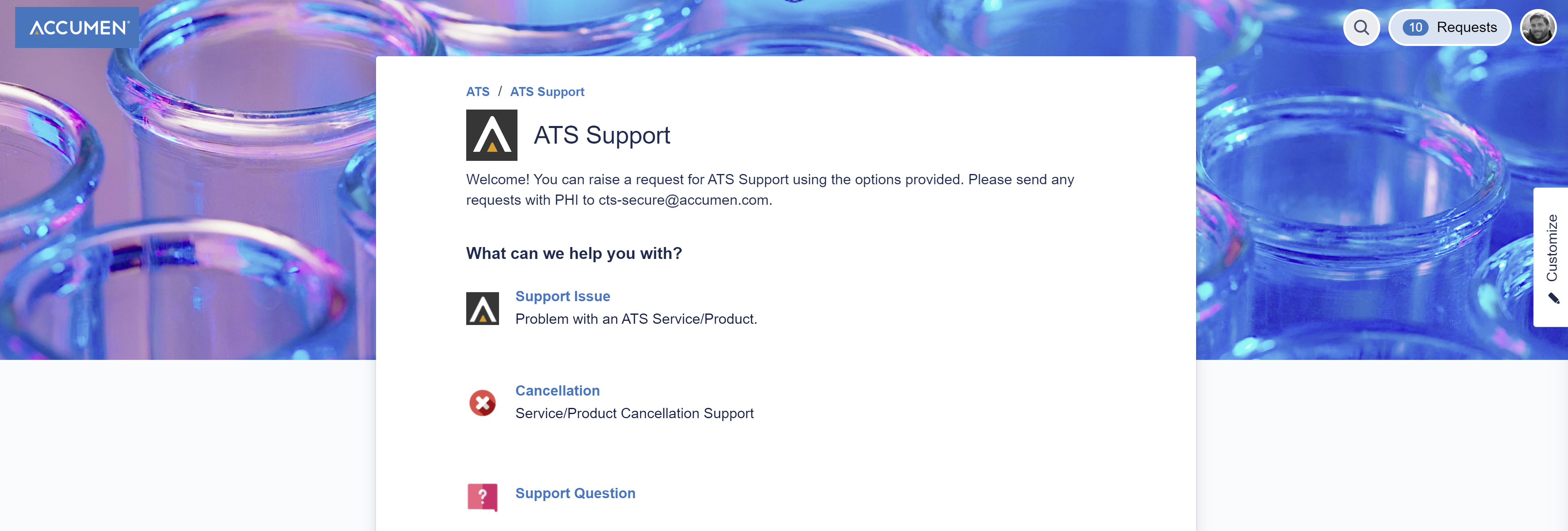
Figure 1: Ticket submission screen with available requests
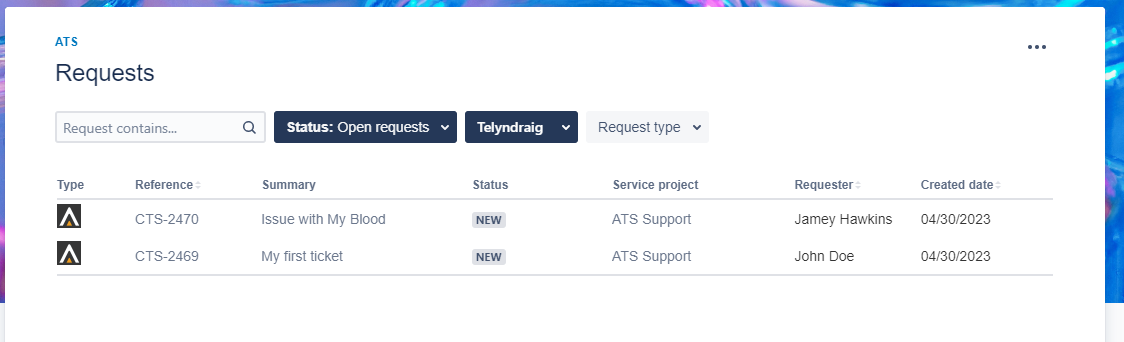
Figure 2: Open request queue
