Submitting a Support Ticket
📘 Instructions
Visit http://support.accumen.com
To add ticket to your organization, log in to the service desk portal
Choose the ticket you would like to submit. The most common being Support Issue
Choose if you would like to share it with your current organization or if it should be a private ticket
Add Attachments if available. Screenshots really help!
Select the product
Give the ticket a brief summary
Fill out the description with as much detail as possible
The more details we have, the better we can triage and solve your issue!
🖼️ Screenshots
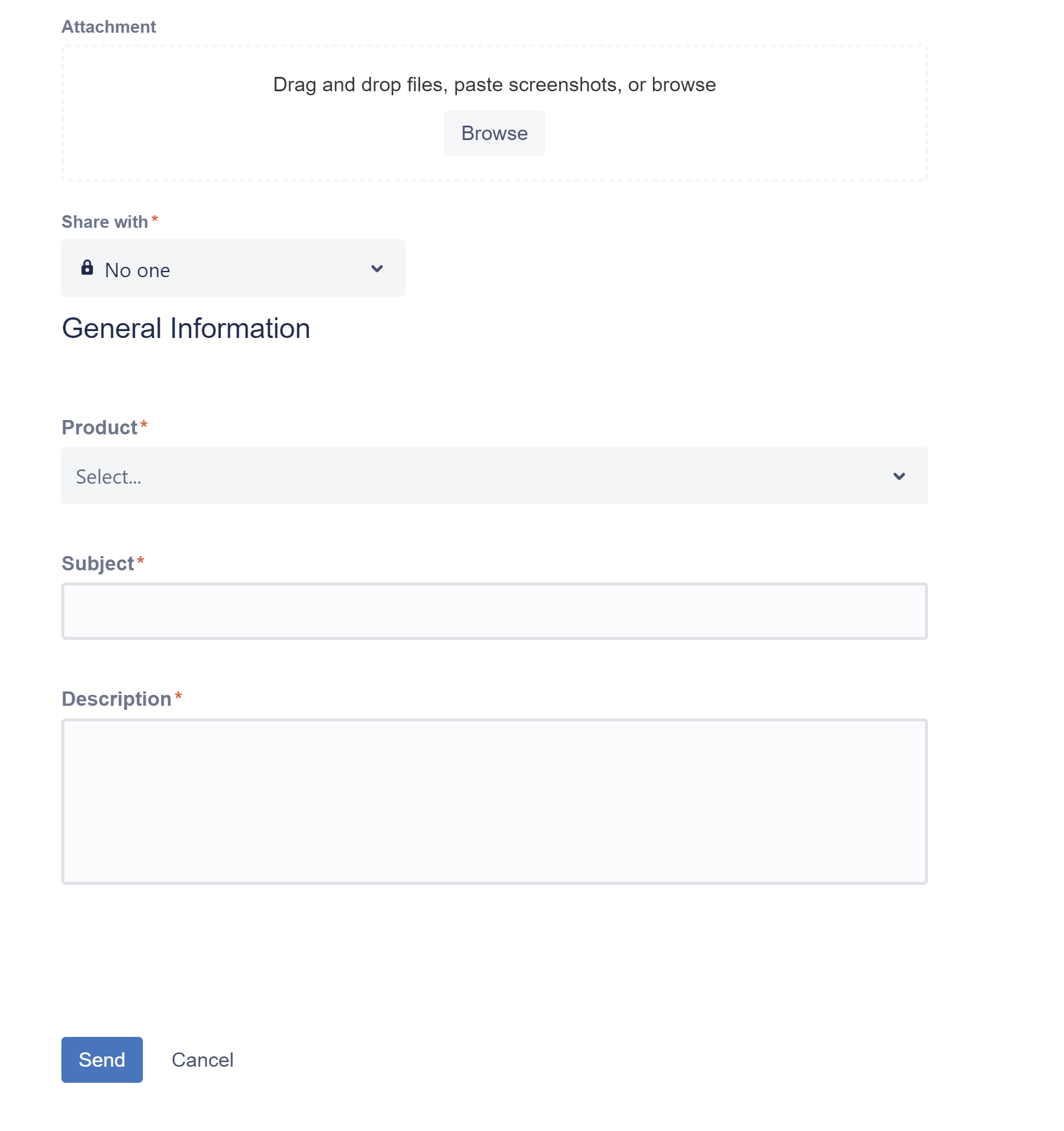
Figure 1: Required fields for submitting a ticket
🎥 Videos
Video 1: Submitting your first ticket
