Signing Up/Logging into Portal
📘 Instructions
Visit http://support.accumen.com
Click the Log In button in the top right corner of the screen
To complete your initial sign up:
Click the Sign up link following Need an account?
Type in your company managed email address (this is to ensure you are added to the proper organization)
Click Send Link button
Check your inbox and click the link to finish and verify your sign up
To log into the portal:
Type in your company managed email address
Click Next
Click the Continue with your Atlassian account OR
Enter your password directly
🖼️ Screenshots
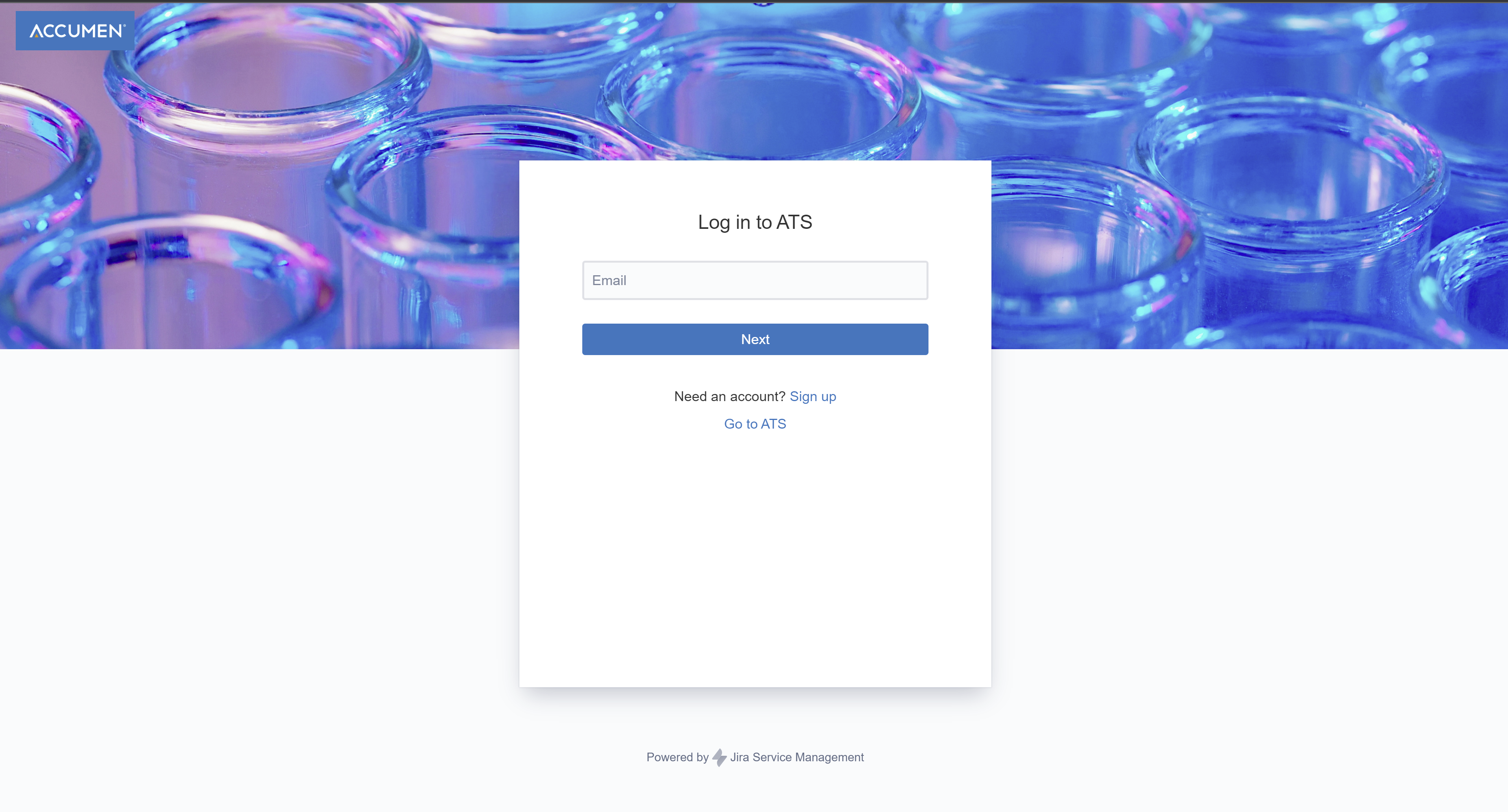
Figure 1: Login Page
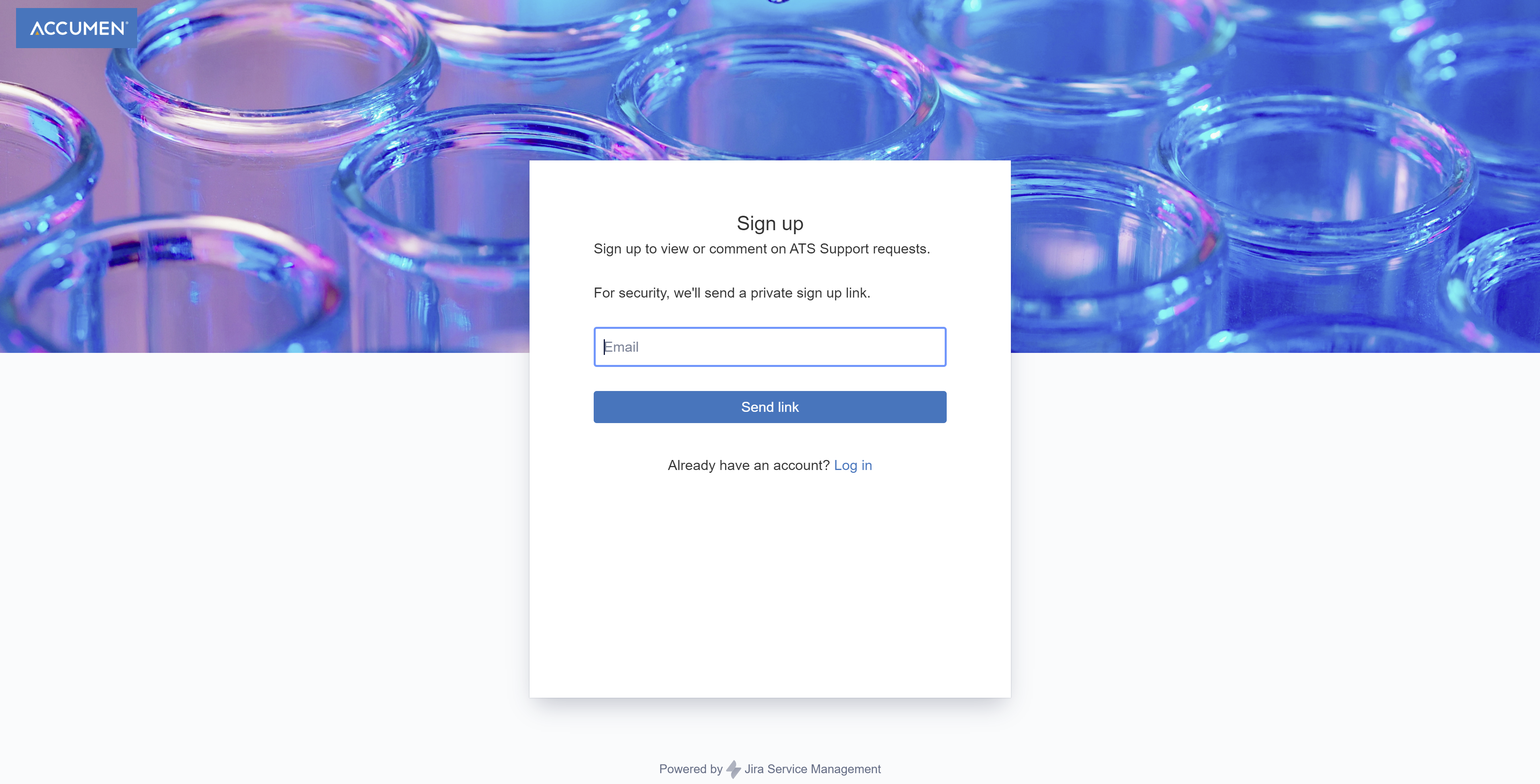
Figure 2: Sign Up Page
🎥 Videos
Video 1: Creating portal account
Video 2: Logging in
