OM-Portal Pro Release 7.8

Product Release Notes
Orders Management Portal Pro
Release 7.8
January 24, 2024
Product Detail and Version
Product Name | Version | Date | Comment |
|---|---|---|---|
Orders Management Portal | 7.8 | January 24, 2024 |
Revision History
Date | Version | Description | Author |
|---|---|---|---|
12/12/2023 | 1 | Release Notes | Michelle Coovert |
Feature Release list contained in Version 7.8
Re-brand and Performance Optimization
Sexual Orientation and Gender Identify Fields
Minor Enhancements
Updated Release Notes Portal
Detailed Product Release Description
1. New Identity and Performance Optimization
New Identity: Introducing OM-Portal Pro, our latest version of the OM Portal. Previously known as Portal v7, the Portal Pro matches the sophistication of the security and features offered in Portal v7. We’ve invested heavily in optimizing performance and reducing the system footprint to maintain peak performance. This ensures a more efficient transmission of data for your laboratory and clients.
2. Sexual Orientation and Gender Identify Fields
The OM-Portal Pro application contains a configuration setting to capture and submit patient Sexual Orientation (SO) and Gender Identity (GI) values, in response to increased state regulatory requirements mandating this information to be captured. Additionally, the history of changes are logged to each code created, including the date, the action taken, user who made the change, and the application.
If SO and GI fields are configured “on” for your site, you will see the fields on the New Order, Patient Management, and Release Order screens:
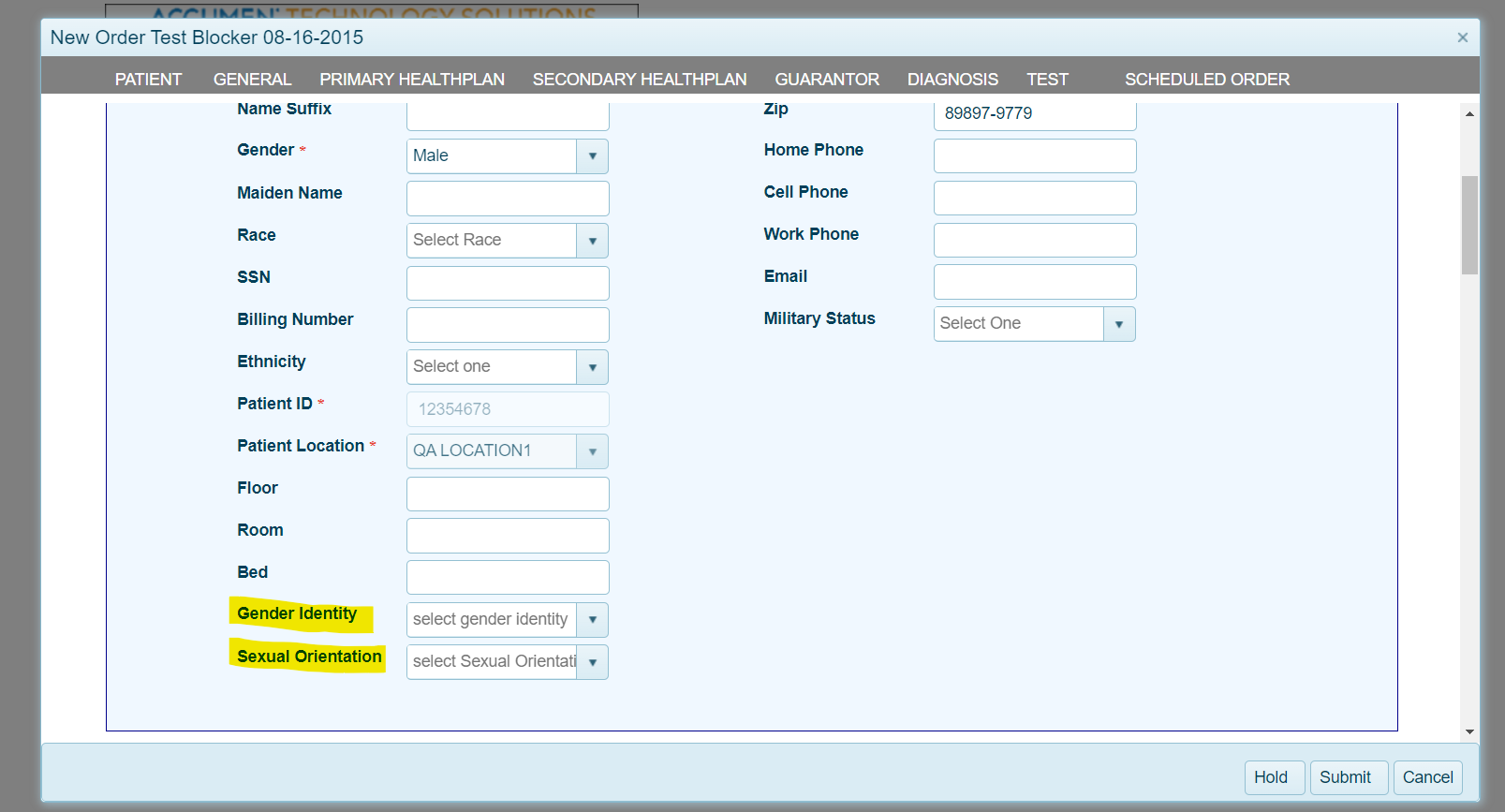
Gender Identity and Sexual Orientation Fields on Sample New Order Page
To add this configuration to your OM-Portal Pro instance, please contact your Accumen account representative.
3. Minor Enhancements
Field Sorting on User Page: Users with access to User Management will be able to complete an ascending or descending sort of the User List by UserName, Name, E-mail, and Security User State. To sort by UserName, Name, and E-mail, use the drop down arrows at the top of the columns:
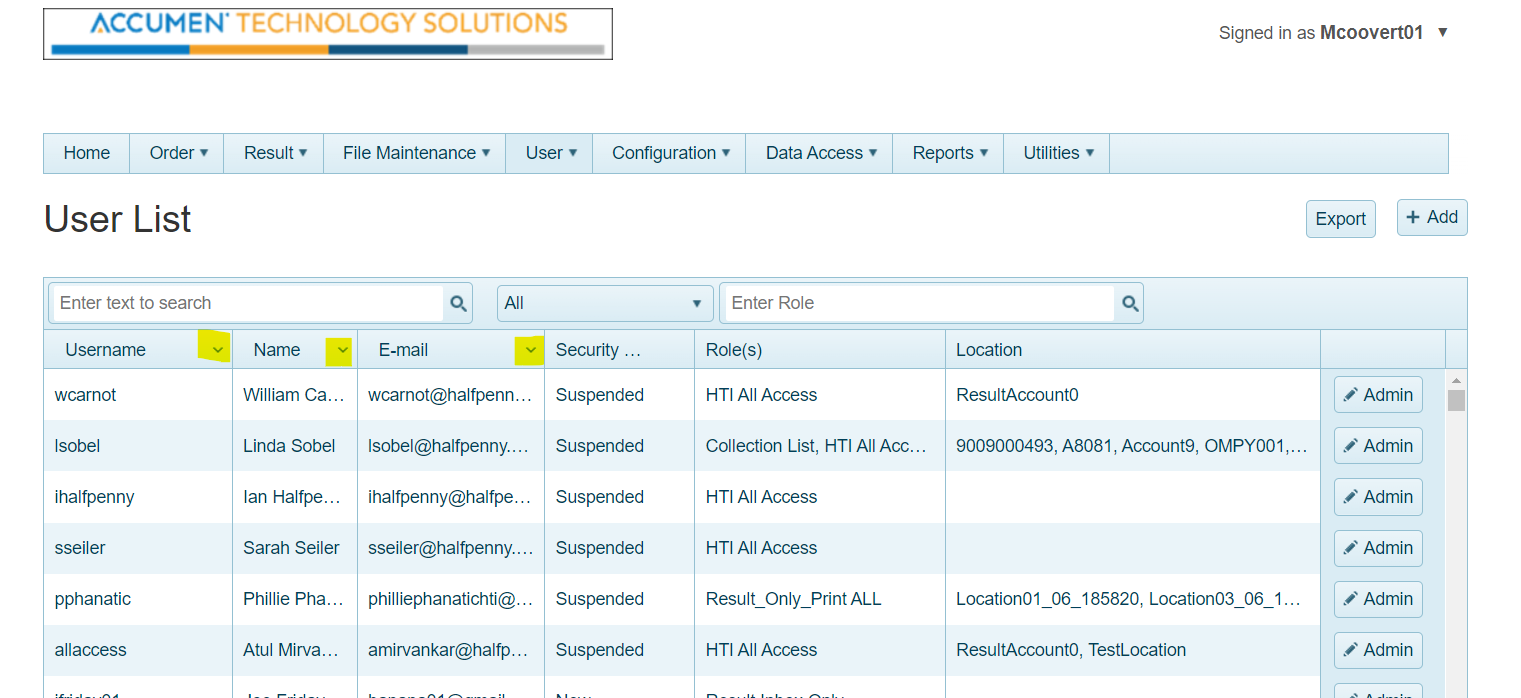
Use drop down arrows to sort columns
Filter by Security User State: Limit your user search to users with a specific security user state using the dropdown menu. When a security user state is entered and the search is executed, all records containing that state will be listed. This filter can be combined with the general text search for a more comprehensive list.
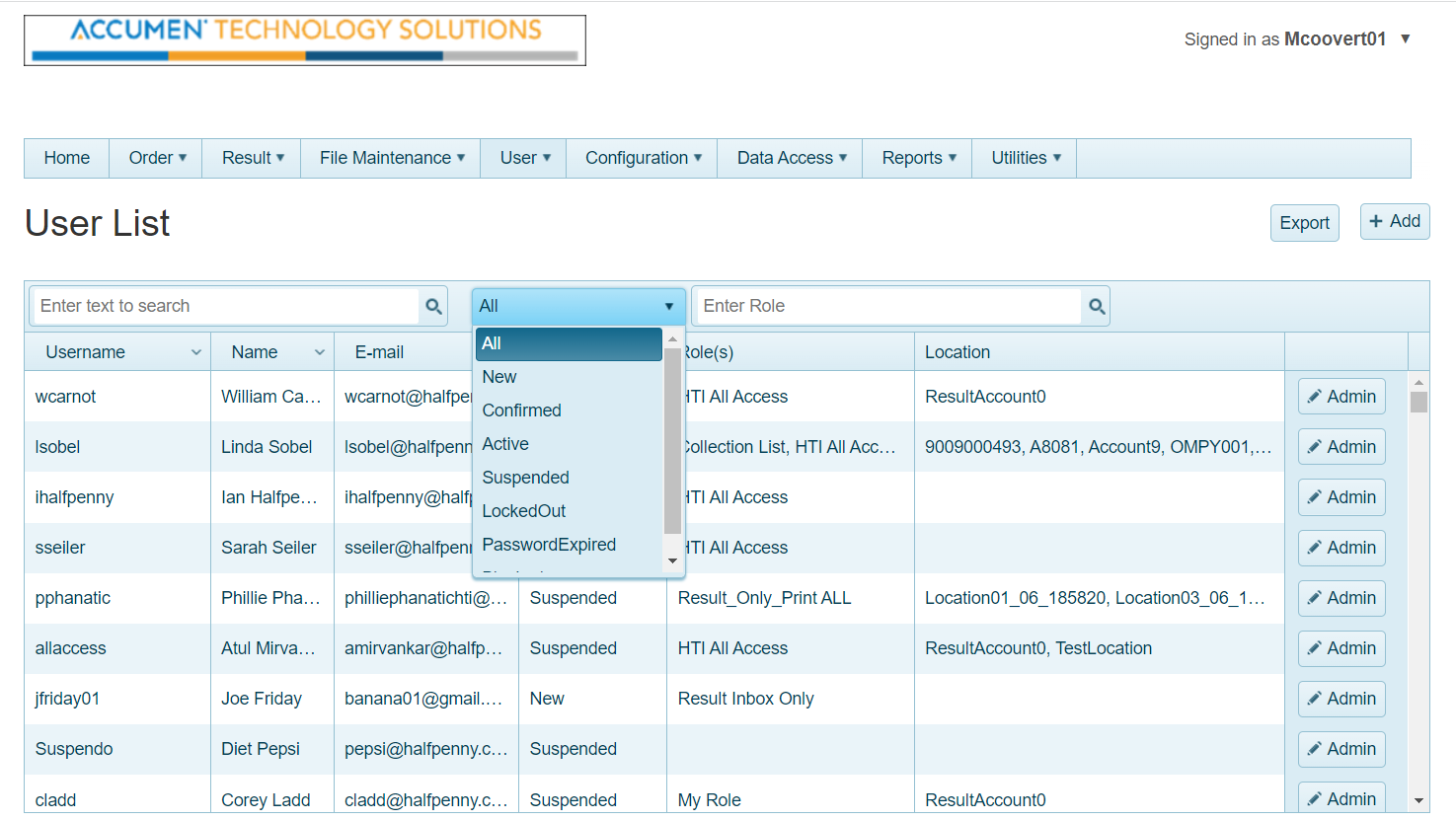
Filter by Role: Limit your user search to users with a specific role using the search bar. When a role is entered and the search is executed, all records containing that role will be listed. This search can be combined with the general text search for a more comprehensive list.
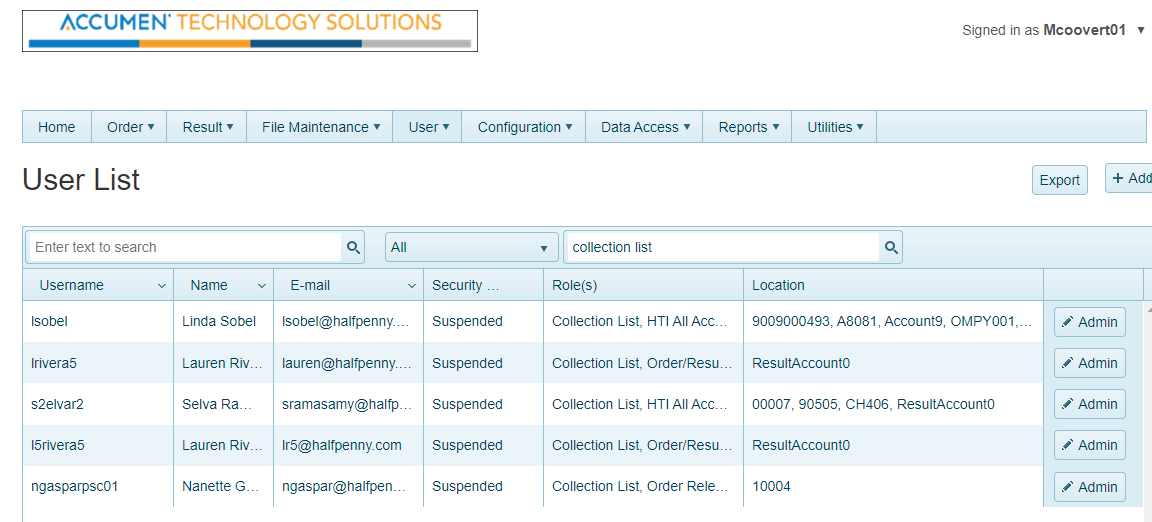
Patient Location Filtering Enhancement: Users that need to place orders for multiple locations and/or accounts previously had to link all accounts to their user profile. This enhancement allows the option to set a user to see all locations/accounts linked to a patient based on their profile settings. This can be found in the Order - New Order menu.
For users with Patient Order Filter = None: When the user adds a new patient, the patient location list will be populated with all active locations. When searching for a patient, the user will see all patients created for all locations.
New Order - New Patient:
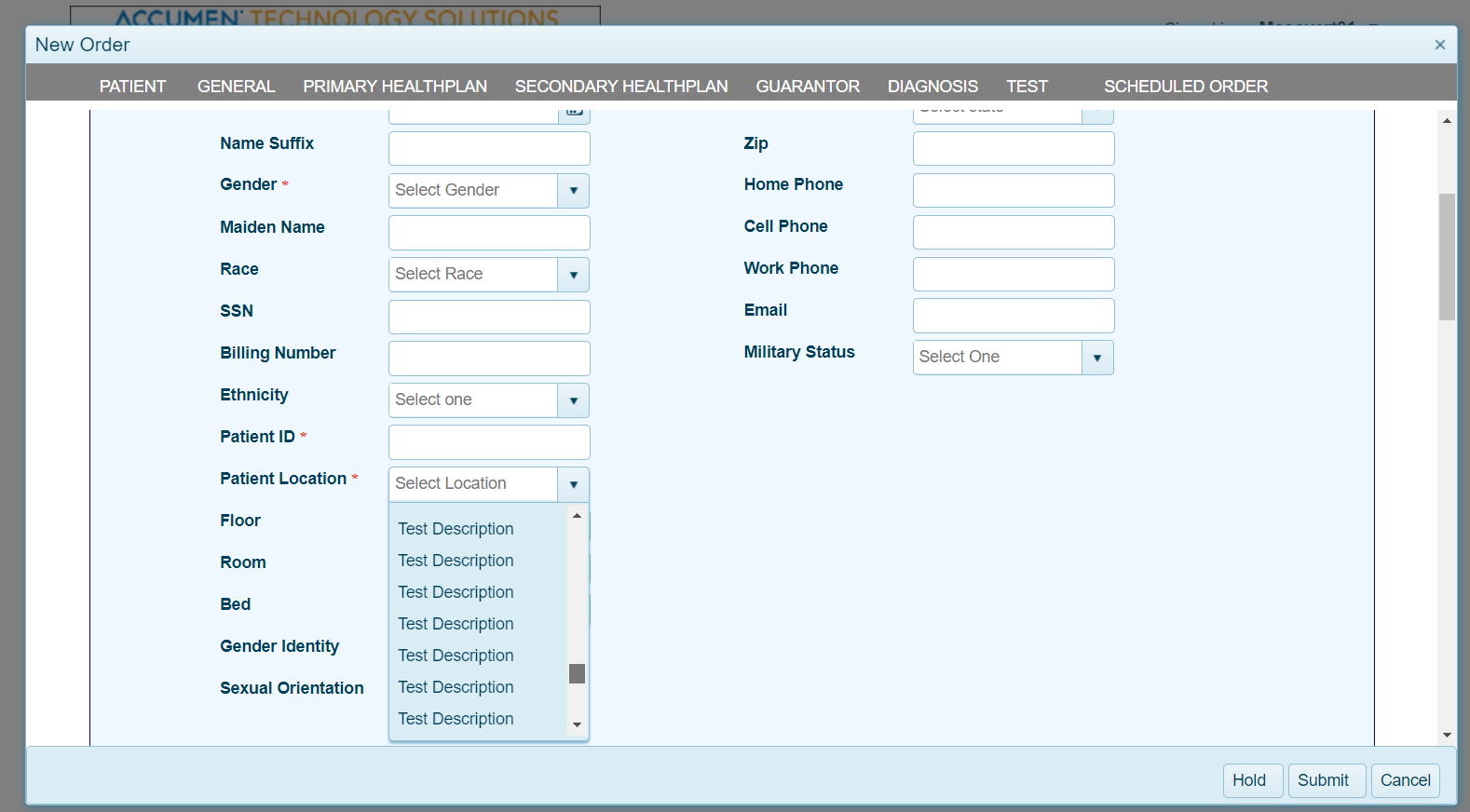
New Order - Patient Search:
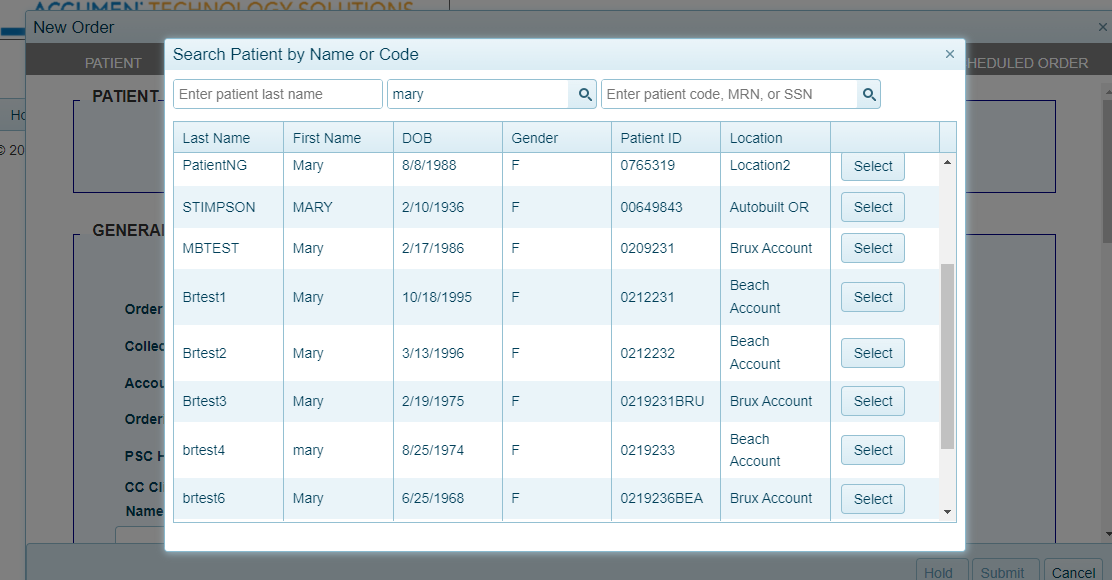
For users with Patient Order Filter = Location: When the user adds a new patient, the patient location list will be populated with only the locations linked to the user profile. When searching for a patient, the user will see patients created for locations linked to the user profile.
Account and Clinician Field Dependency: Users are now limited to only select accounts in the general section that are linked to the patient location to which the patient is linked to when creating a new order. The account field is greyed out until the patient location is populated. After the field is populated, the account field becomes actionable. Clicking on the account dropdown list will only display the accounts linked to the location selected. If the patient location is updated when creating a new patient, the account and clinician fields will blank out and need to be re-entered.
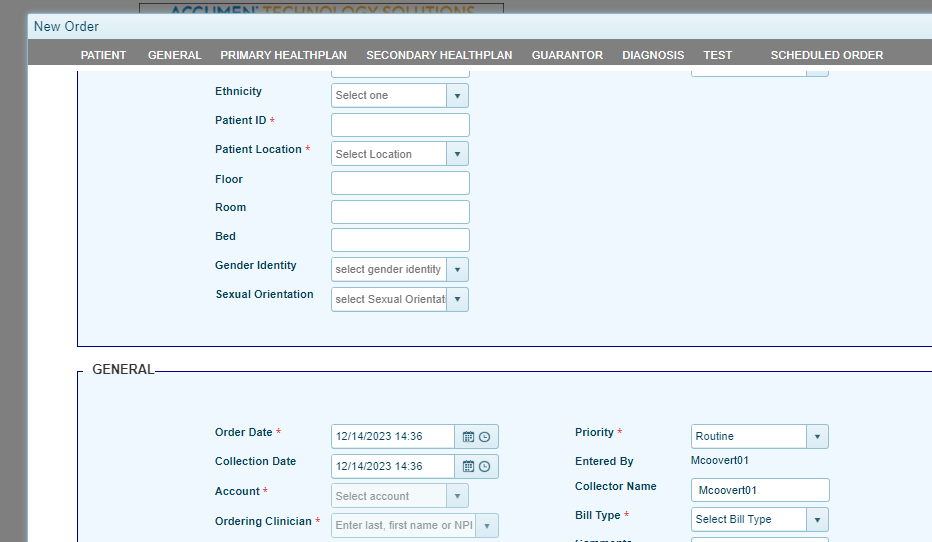
AOE Answer Code Character Limit Increase: The character limit of the AOE answer code has increased from 25 characters to 50 characters.
4. Updated Release Notes Portal
Stay informed with our Release Notes portal, designed to provide users with easy access to comprehensive information about all of our versions of the OM-Portal Pro. Explore the complete version history of our software, including major updates, feature enhancements, bug fixes, and performance optimizations. Each version is accompanied by detailed release notes for a comprehensive understanding of the changes. Visit the new website at https://prc.accumen.com/omp/.
Downloads
© Accumen Technology Solutions Confidential InformationThis document represents proprietary information and neither it nor its contents may be disclosed to anyone without the specific permission of Accumen Technology Solutions. |
|---|
