MyBloodHealth 3.2.6

Product Release Notes
MyBloodHealth®
Release 3.2.6
June 24, 2025
Product Detail and Version
Product Name | Version | Date | Comment |
|---|---|---|---|
MyBloodHealth | 3.2.6 | June 24, 2025 |
Revision History
Date | Version | Description | Author |
|---|---|---|---|
June 24, 2025 | 1 | Release Notes | Tiffany Hall |
Feature Release list contained in Version 3.2.6
New + Improved
HERCARE
Patient Information
Lab Results and Treatment Types
User Account Settings
Detailed Product Release Description
1. HERCARE
HERCARE helps expedite risk assessments and care coordination for pregnant patients by putting all the information about obstetric patients together in one worklist for easy access. This worklist is enabled for customers who have comprehensive OB care in scope at this time.
To access HERCARE, log into your MyBlood Health environment and click the new HERCARE worklist to see both surgical and non-surgical women’s health patients who have a HERCARE case type.
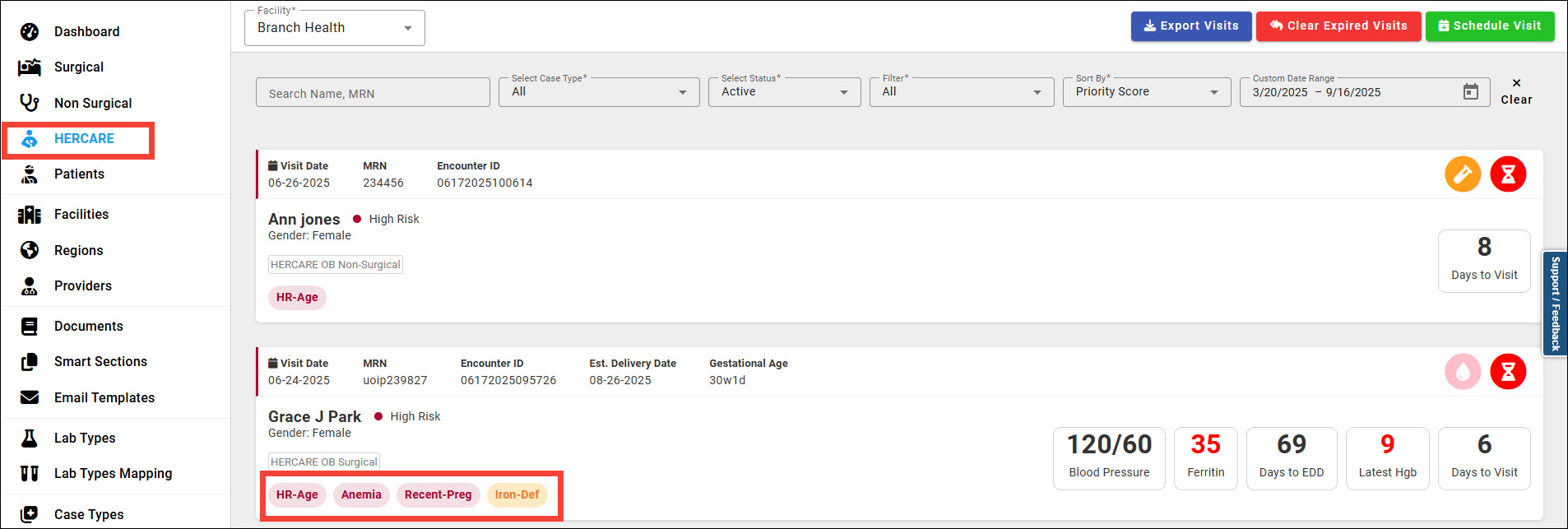
The HERCARE module also shows whether your pregnant patients fit into any of these high-risk categories:
HR-Age: This light red label is shown if the patient is either younger than 17 or older than 35.
HR-Race: This light red label is shown if the patient is identified as Non-Hispanic Black or Native American.
Multiples: This light red label is shown if the patient is pregnant with multiples.
Recent-Preg: This light red label is shown if the patient has had a pregnancy in the last 12 months.
Anemia: This label is shown in light red if the patient has a hemoglobin result of less than 11 g/dl. The label is light yellow if the hemoglobin is between 11 and 12.9 g/dl.
Iron-Def: This label is shown in light red if the patient has a ferritin result of less than 30 ng/mL. The label is light yellow if the ferritin is between 30 and 99.9 ng/mL.
2. Patient Information
To help improve pregnant patient risk assessment, hypertension is highlighted on the patient non-surgical worklist and patient details screen. If the most recent blood pressure result is greater than 140/90, it displays in red and causes a hypertension icon to appear in the patient visit banner.
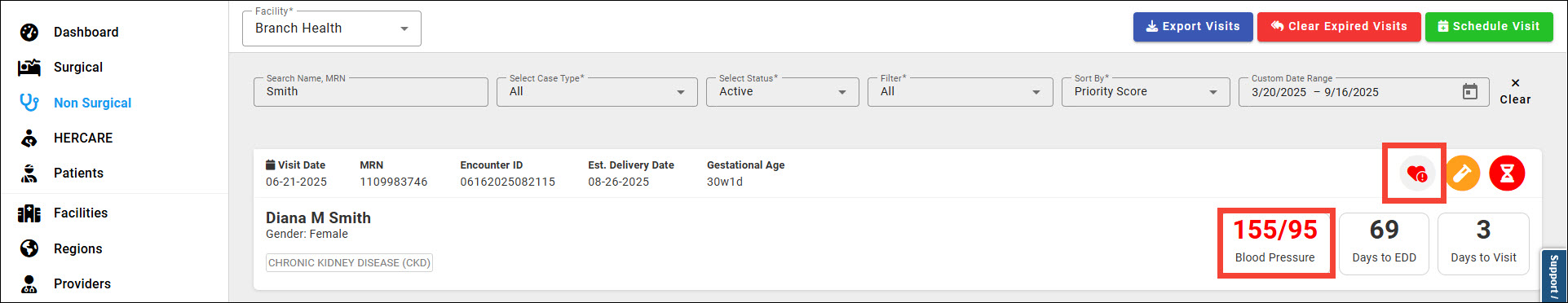
To identify transgender patients, the patient’s name banner and demographics section now display a patient’s preferred name and gender as well as the legal name and gender at birth. The legal name is listed below the preferred name, and an information icon shows that you can hover your mouse pointer to view the gender at birth. Note that the gender at birth will be the assigned gender in reports.
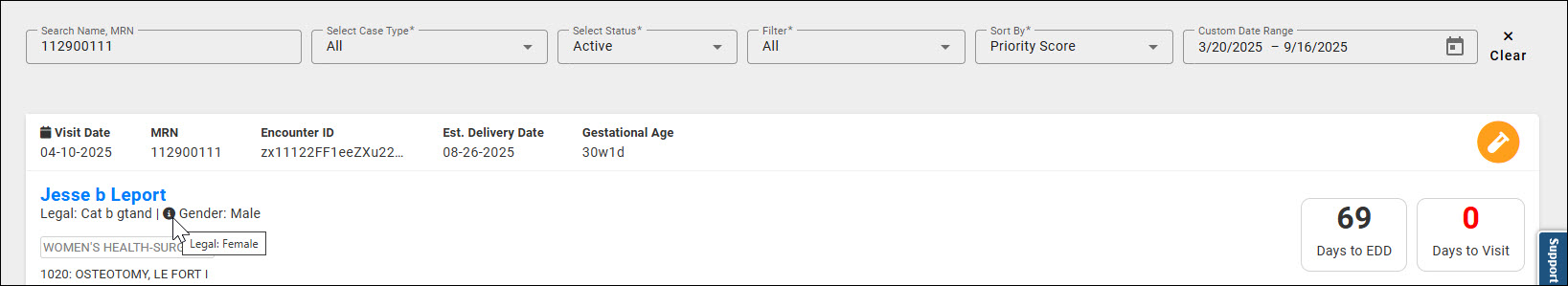
Both the Add Patient and Edit Patient forms now include MRN information at the top. This change enables you to easily fill in or view this patient information.
3. Lab Results and Treatment Types
There are now two available B12 treatment types: B12 Injection and Oral B12. This change enables you to more accurately track anemia treatments in reports and patient records.
Lab results include Ferritin and TSAT test results. Before, only hemoglobin results were included. This change enables you to incorporate more data in your analysis of the iron impact of your anemic patients.
Once a patient’s visit is closed and completed, the patient’s hemoglobin result values on that visit cannot be updated. This logic change prevents patients who become anemic during a hospital stay from being included in reports that count patients who were anemic when admitted to the hospital.
4. User Account Settings
Passwords must now be at least 12 characters long. This requirement will be enforced the next time you reset your password.
You can request to turn off email notifications when you are assigned a patient visit in MyBloodHealth. To prevent having multiple MyBloodHealth messages in your inbox, you can email support@hc1.com to disable your email notifications when a new visit is assigned to you. If you decide you would like notifications again, just email us again to turn them back on. You can always see your assigned visits when you log in to MyBloodHealth.
Downloads
© MyBloodHealthThis document represents proprietary information and neither it nor its contents |
|---|
