MyBloodHealth 3.2

Product Release Notes
MyBloodHealth®
Release 3.2
April 24, 2024
Product Detail and Version
Product Name | Version | Date | Comment |
|---|---|---|---|
MyBloodHealth | 3.2 | April 24, 2024 |
Revision History
Date | Version | Description | Author |
|---|---|---|---|
04/17/2024 | 1 | Release Notes | Tiffany Hall |
Feature Release list contained in Version 3.2
New + Improved
Patient Home Page: Scrolling Patient Title Bar
Patient Details: Add Race and Ethnicity to Demographics
Name Update: Change Chronic Worklist to Non-Surgical Worklist
Reports: Change Title from Chronic to Non-Surgical
Document Categories: Change Chronic to Non-Surgical
Remove Icons in front of Surgical and Non-Surgical (Chronic) on Worklist Menu
Remove Surgical and Non-Surgical (Chronic) Icons from Patient Landing Page
User Permissions: Map Permissions by Region
User Notifications: Updated New User Email Information
Reports List: Remove Notification Type and Last Generated Columns
Add Race Dropdown in UI
Rhapsody: Email Notification to Report Errors*
Rhapsody: Outbound Medication Messaging*
* Features specific for Rhapsody Interface Customers only
Detailed Product Release Description
1. Patient Home Page: Scrolling Patient Title Bar
Previously when scrolling down on a patient homepage the patient title bar that includes patient name, gender, age, birthdate, encounter and MRN, was not visible. Based on user feedback, an enhancement was made for the homepage structure to provide the user with the ability to scroll down on the patient homepage and still see the patient name/title bar so the user can recall the patient who they are working in.
2. Patient Details: Add Race and Ethnicity to Demographics
Previously the patient race and ethnicity were not visible in the patient demographic details. An enhancement was made to add the race and ethnicity information that align with the CDC codes to be included in the patient details section of the patient screen.
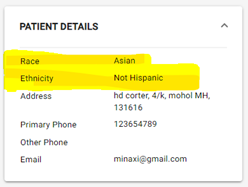
3. Name Update: Change Chronic Worklist to Non-Surgical Worklist
Previously when a user wanted to open the non-surgical patient worklist, they would select Chronic from the worklist menu. An enhancement was made to change the name from Chronic to Non-Surgical to have a more accurate description of the patients who will be in that category.
4. Reports: Change Title from Chronic to Non-Surgical
Previously when viewing options for non-surgical patient reports, the report titles were labeled chronic report. An enhancement was made to change all report titles labeled as Chronic reports to be titled as Non-Surgical reports to keep consistency throughout the tool.
5. Document Categories: Change Chronic to Non-Surgical
Previously when selecting the document menu options for non-surgical patient populations the user had to select Chronic. An enhancement was made to change the chronic document category to Non-Surgical category to keep consistency throughout the tool.
6. Remove Icons in front of Surgical and Non-Surgical (Chronic) on Worklist Menu
Previously when viewing the menu bar under worklist, there was an S icon next to Surgical and a C Icon next to Non-Surgical (formerly Chronic). An enhancement was made as part of the work to update the name of the chronic category to non-surgical and to remove the icons in front of the worklist categories on the worklist menu to keep consistency throughout the tool.
7. Remove Surgical and Non-Surgical (Chronic) Icons from Patient Landing Page
Previously when a user opened a patient landing page, they would view a Non-Surgical (formerly Chronic) or Surgical Icon on the page. An enhancement was made to remove the chronic and surgical icons as there is no beneficial purpose for the icon and it may be usable space for a future feature. Remaining icons will be to indicate the following patient information (Anemic, Bloodless, treatment indicated, History of Anemia, Labs Needed, Urgent Time Frame, and Short Time Frame).
8. User Permissions: Map Permissions by Region
Previously when an Admin User working within an Enterprise or large hospital system did not have the ability to have map procedures and labs by region. An enhancement was made to allow an Admin User the ability customize mappings to specific regions so if another admin user in Enterprise makes edits to mappings it will not impact another region’s targeted procedures or labs.
9. User Notifications: Updated New User Email Information
Previously when a new user account was set up by an MBH Admin the user would receive an email notification confirming they have a new account without clear login instructions or access to the MBH applications URL. Based on customer feedback, an enhancement was made to provide the MBH URL information in the new user confirmation email so the new user can log in without asking for help or referring to the training manual for the MBH URL.
10. Reports List: Remove Notification Type and Last Generated Columns
Previously when a user selected the report menu the menu page included the report names, the notification type, and last generated column. The Notification Type and Last Generated Column were removed since the information was not required for the end user.
11. Add Race Dropdown in UI
Previously the MBH user interface used free text to capture race, which lead to issues with spelling, categorization, etc. An enhancement was made to use a drop-down box to select from a defined list of racial categories. This enhancement is consistent with the CDC list of races to capture the information accurately.
12. Rhapsody: Email Notification to Report Errors
Previously when the Rhapsody ingestion could not match required patient information after a manual scheduling event there was not a notification sent the user. New functionality was added to send the user an email when Rhapsody encounters matching patient errors so that the user can correct the identified errors.
13. Rhapsody: Outbound Medication Messaging
Previously an MBH User leveraging Rhapsody messaging did not have the ability to send an outbound communication letter requesting anemia management treatment back to the surgeon and/or PCP electronically from the MBH app to their EMR. New functionality was added to send an outbound communication letter from the MBH application to the EMR upon completion of a patient visit assessment. This functionality requires this feature to be enabled in the APP by an MBH Admin and for the customer to allow the receipt of the outbound message into the EMR message pool.
Downloads
MBH-MyBloodHealth 3.2-170424-200949.pdf
© MyBloodHealth, an Accumen CompanyThis document represents proprietary information and neither it nor its contents may be disclosed to anyone without the specific permission of Accumen, Inc. |
|---|
