MyBloodHealth 3.1.9

Product Release Notes
MyBloodHealth®
Release 3.1.9
March 07, 2024
Product Detail and Version
Product Name | Version | Date | Comment |
|---|---|---|---|
MyBloodHealth | 3.1.9 | March 07, 2024 |
Revision History
Date | Version | Description | Author |
|---|---|---|---|
03/01/2024 | 1 | Release Notes | Tiffany Hall |
Feature Release list contained in Version 3.1.9
New + Improved
New Card Structure Visualization for Assigned User on a Specific Patient
Option to Create Custom Procedure Mappings
Updated Client Dashboard to Show Throughput of Data Ingestion
Ability to Edit User Communications
Add Consistent Icons for Communication on Worklist
Patient Banner Viewable when Scrolling
Unmapped Case Count Update Immediately after any Changes are made
New Required Fields in Manual Schedule Visit to Support Patient Lookups
Ability to Edit Patient Information on Patient Detail Menu
Detailed Product Release Description
1. New Card Structure Visualization for Assigned User on a Specific Patient
Previously the user did not have the ability to view if a patient was assigned to an MBH user for care coordination. Based on user feedback an enhancement was made to the worklist layout to a new card structure to provide an assigned user column. The default view will contain 5 patient card views, the user will have the ability to click a filter at the bottom of the page to view 5, 10, 15, or 50 patient card views.
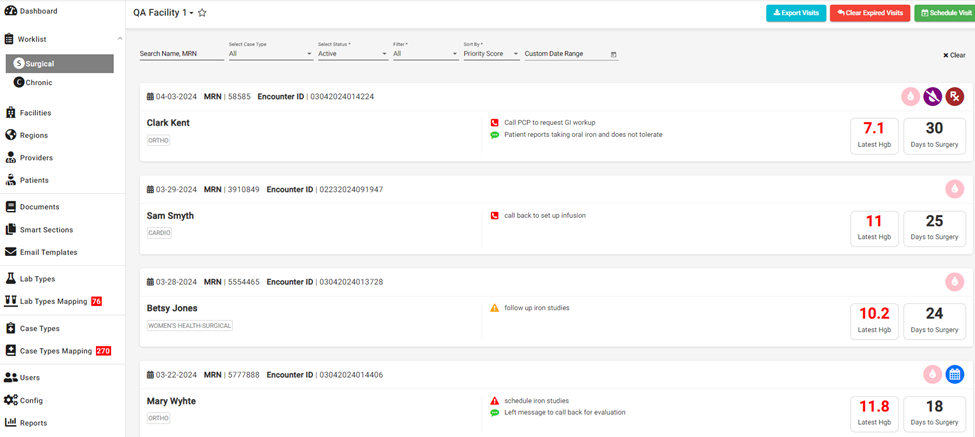
New Card Layout
2. Option to Create Custom Procedure Mappings
Previously the user did not have the ability to create a custom procedure mapping based on an assigned region within an Enterprise Healthcare system. Based on user feedback an enhancement was made to add the option to create custom procedure mappings by admins and users with navigator permissions.
3. Updated Client Dashboard to Show Throughput of Data Ingestion
Previously the user view of the client dashboard displayed data processing from a flat file and did not include data ingestion statistics that displayed more granular data source details. An enhancement was made to the client dashboard to update the data ingestion source and visualization to view pass/fail for each source type view. A heat map calendar is also displayed as heat map calendar to visualize pass or fail for the data quality assurance. The user can select any date on the calendar to view detailed data for any specific day.
4. Ability to Edit User Communications
Previously the user did not have the ability to edit a communication on the user communication section. An enhancement was made to add functionality for the user to edit a communication and display the username, date, and time the edit was made.
5. Add Consistent Icons for Communication on Worklist
Previously the user did not have the ability to view the communication icons with stoplight color coding priority on the worklist view without going to the patient detailed view in the communication section. Based on user feedback an enhancement was made to display the same color code view that was documented for the patient on the worklist view to match the icons (with the severity color) from the patient home screen communication section to improve user workflow.
6. Patient Banner Viewable when Scrolling
Previously the user did not have the ability to scroll down on the patient homepage and still see the patient name/title bar always at the top of the screen. Based on user feedback and enhancement was made to always make this banner viewable at the top of the screen when scrolling.
7. Unmapped Case Count Updates Immediately after any Changes are made
Previously when the user performed updates for unmapped lab or case types the users view of the updated counts in the red box on the side menu bar did not automatically reflect the updated mappings without the user refreshing the screen or navigating to a new page. An enhancement was made to update the total count in the red box on the menu side bar immediately after any changes to an unmapped code is made.
8. New Required Fields in Manual Schedule Visit to Support Patient Lookups
Previously the user was not required to enter additional patient identifiers when manually adding a patient to the worklist with the schedule visit button, the user was only required to enter the patient’s name and MRN and this workflow functionality will not be supported with future data ingestion improvements in MBH. An enhancement was made to include additional required patient identifiers (DOB, patient address and patient phone number) to support patient identification during a patient look up.
9. Ability to Edit Patient Information on Patient Detail Menu
Previously as a user I only had the ability to edit my patient information on the worklist view. Based on user feedback an enhancement was made to provide the user with the ability to edit patient details from the patient detail menu using the same edit functionality that is on the patient worklist view to support the user workflow of choice.
Downloads
© MyBloodHealth, an Accumen CompanyThis document represents proprietary information and neither it nor its contents may be disclosed to anyone without the specific permission of Accumen, Inc. |
|---|
