Accumen Performance Suite 2.1.4

Product Release Notes
Accumen Performance Suite®
2.1.4
June 2023
Product Detail and Version
Product Name | Version | Date | Comment |
|---|---|---|---|
Accumen Performance Suite | 2.1.4 | June 2023 |
Revision History
Date | Version | Description | Author |
|---|---|---|---|
1 | Release Notes | Celena Blackwood |
Feature Release list contained in Version 2.1.4
New + Improved
Subscribed Reports
APS Mapping Feature Updates and Fixes
Download as Excel File
Columns of Excel file match UI
Single download/ upload creation for CPT and Lab Test Mapping Screens
UI refresh after upload function
Bug – Manage Data updates appropriately with selected module
Bug- Excluded Items
Bug – Lab Region Short Name update
Message Center Update
Feedback / Voice of Customer Updates
Removal of Aha! Ideas Widget
Implementation of Jira Issue Collector
Initiative Tracking
Lab Quality and Service – Business Logic Tab
Update to Share Functionality
APS PBM Graph Enhancement: Parameters reflect both KPIs and Graphs
Landing Page- Removal of Accumen News Widget
User interface update
Detailed Product Release Description
1. Subscribed Reports
Users will have the ability to subscribe to reports to be delivered via email at a specified interval. The feature also provides the ability for the user to manage reports they are subscribed to. Daily, weekly, and monthly are available intervals for delivery. Reports may be delivered in PNJG, PDF, or PPT formats.
Navigate to desired dashboard or saved report
Select subscribe button (Figure 1)
Enter desired delivery format (Figure 2) and schedule (Figure 3)
Select “Subscribe” to save selections
Select the calendar icon from the top toolbar to manage subscriptions (Figure 4)
Pencil Icon – to edit format or schedule of a subscribed report (Figure 5)
Trashcan Icon – to delete the subscription of a report (Figure 5)

Figure 1 - Subscribe Button
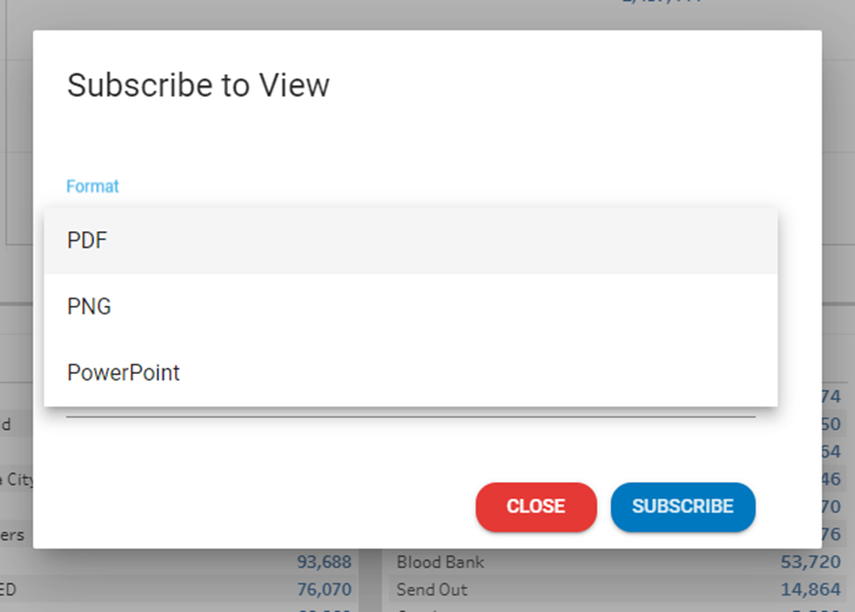
Figure 2- Delivery Format Selection
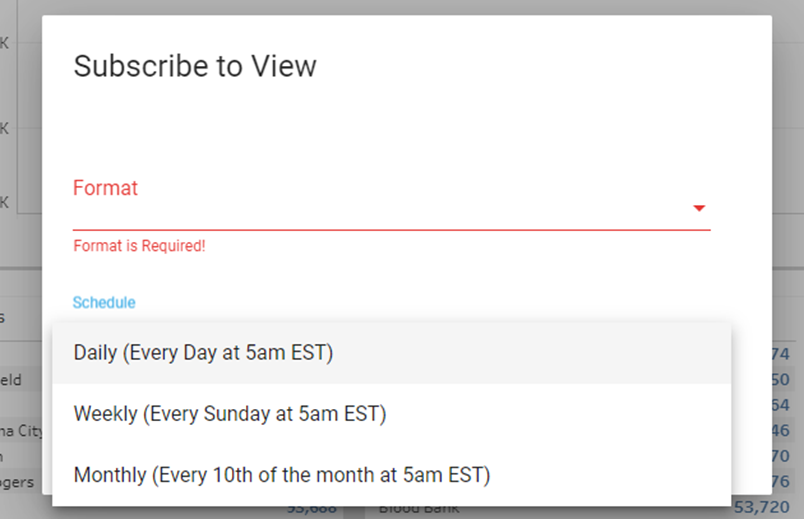
Figure 3- Delivery Schedule Selection

Figure 4- Manage Subscription Icon
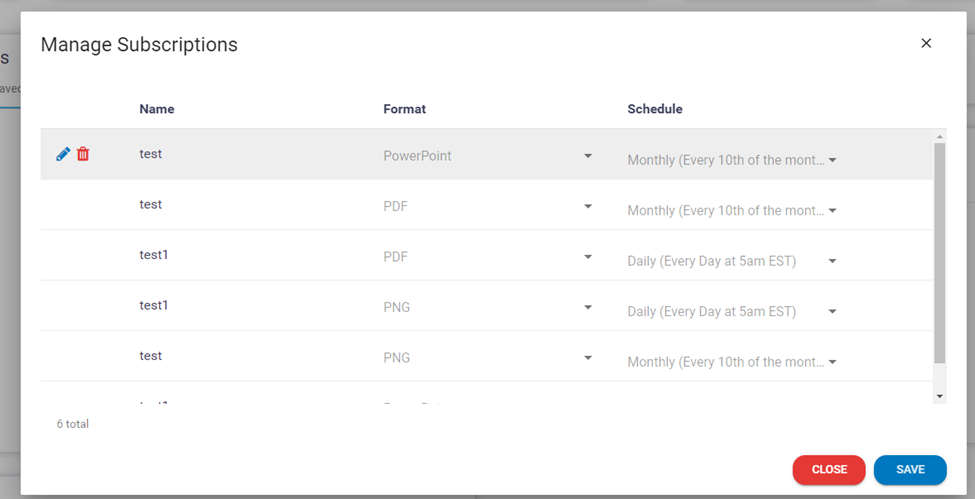
Figure 5- Manage Subscription Window
2. APS Mapping Feature Updates and Fixes
Download as Excel File
Under the data mappings menu when a file is downloaded it will be in Excel format, with the .xlsx extension.
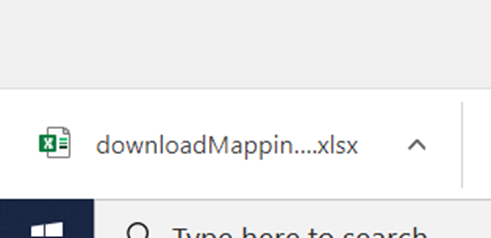
Figure 6- Data Mapping Download
Columns of Excel File match UI
When downloading the excel file from the data mappings the columns will match the same order displayed in the user interface.
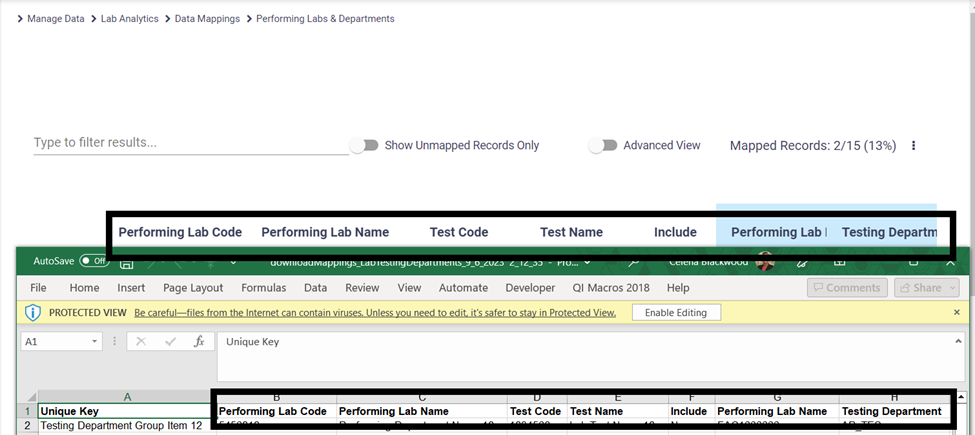
Figure 7- Excel Download matches User Interface
Single download/upload creation for CPT and Lab Testing Mapping Screens
For CPT and Lab Testing options there were two download and upload options. Those mapping options have been combined into a single excel download/upload option.
UI refresh after upload function
Once an Excel file is uploaded back into the software the user interface will automatically update. Previously it was necessary to manually refresh the screen to see updated changes.
Bug- Manage Data Updates appropriately with selected module
An issue was noted that when switching between Laboratory and PBM modules the software was not appropriately updating data mapping options. The issue has been resolved.
Bug- Excluded Items
An issue was identified that after an upload, excluded items were blank on the user interface (UI). The issue has been resolved.
Bug- Lab Region Short Name Update
When updating Lab Region Short Name, changes were not being saved in the software. The issue has been resolved.
3. Message Center Update
There were no options present to delete items from the message center in all three areas including, inbox, sent, and drafts. The software was updated with the option to now delete unwanted messages. Once the delete option is invoked the message is irretrievable and permanently deleted.
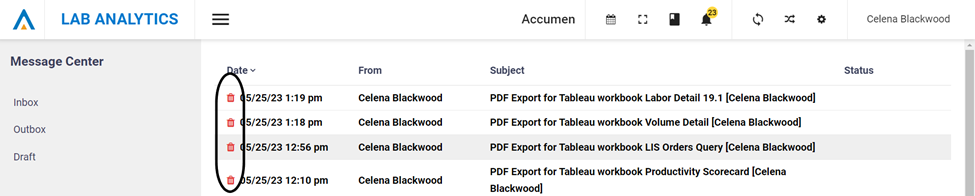
Figure 8 – Deletion option available in the message center
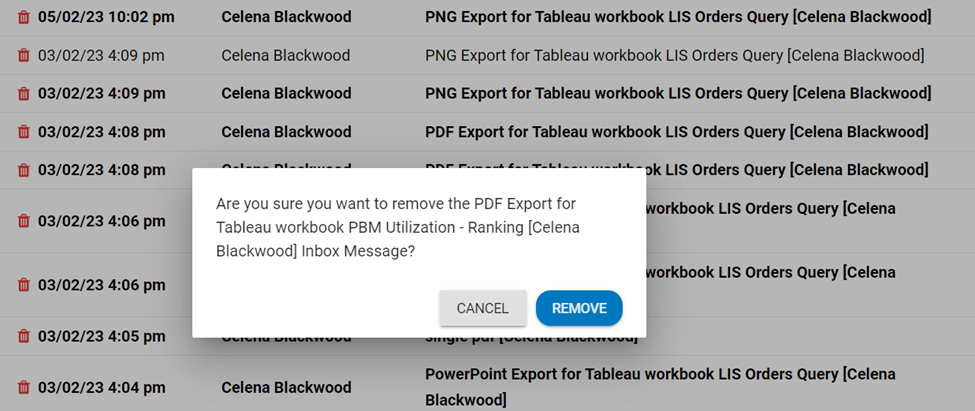
Figure 9- Warning message before deletion of message in the message center
4. Feedback/ Voice of Customer Updates
Removal of Aha! Widget
The Aha! Widget (shown below) has been removed from the software and replaced with a new feedback collection option.

Figure 10- Aha! Widget
Implementation of Jira Issue Collector
The Jira Issue Collector has been implemented to replace the Aha! Widget. The new widget will appear in the lower right-hand corner of the workspace (figure 11). When selected the feedback form will open (figure 12). Feedback types include change support, questions, or ideas. The user will enter a summary statement and feedback description. The submitters name and email are optional inputs. Submitted feedback will be reviewed and triaged appropriately for resolution.
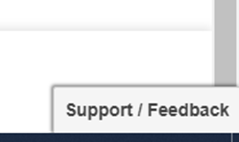
Figure 11- Jira Issue Collector Widget
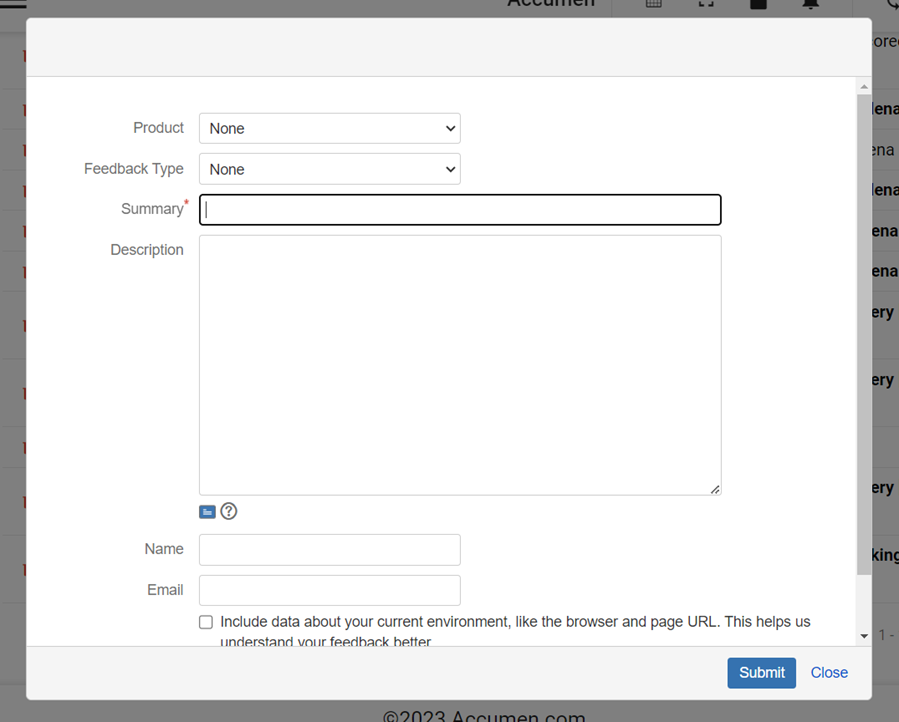
Figure 12- Jira Issue Input Form
5. Initiative Tracker
The software now contains the ability to enter notes on initiatives and process improvements in each dashboard allowing the user creation of a private storyboard. This tracking tool allows for the documentation and assessment of implemented initiatives. The feature allows the user to input subject, comment, and type. All entered notes will be date time stamped at time of entry. Previously entered notes may be edited or deleted from the system.
User navigates to an APS module
Access the 3-dot menu
Notes is selected (Figure 13)
New Note – Select Add (#1 in Figure 14)
Edit Existing Note – Select pencil icon for the note you wish to edit (#2 in Figure 14)
Delete Existing Note – Select Trash can icon for the note you wish to remove, follow prompts to confirm deletion of note (#3 in Figure 14)
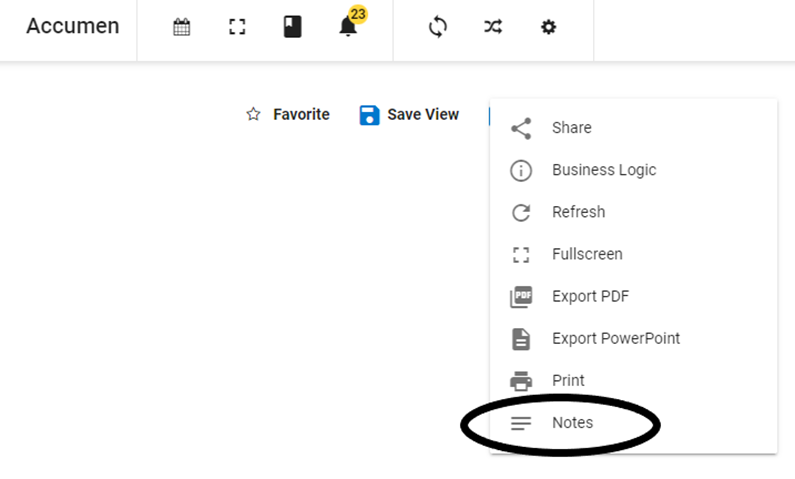
Figure 13- Notes selection under the 3-dot Menu
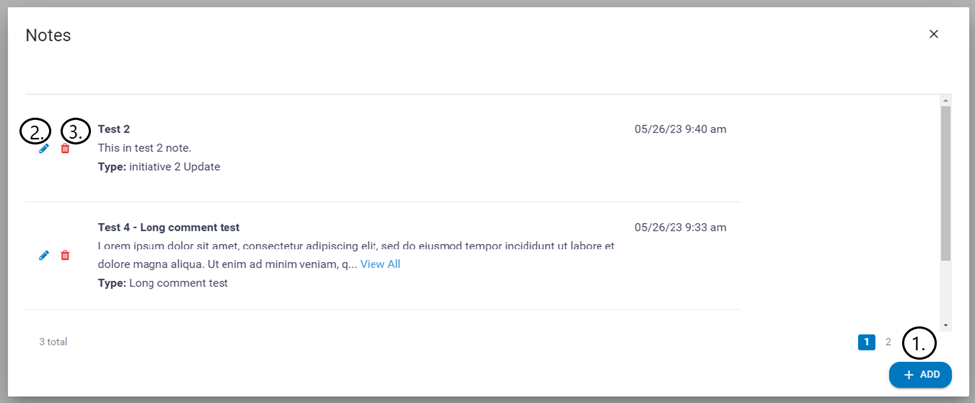
Figure 14- Notes
6. Laboratory Quality and Service – Business Logic
To provide clarity into the definition of the quality and service metrics an infographic is available under the business logic tab. Inclusion and exclusion criteria for metrics are explained. Additionally, a legend of thresholds for the color coding applied to each metric is displayed. To view:
Navigate to Laboratory Quality and Service Module Scorecard or Detail
Access the 3-dot menu
Select Business Logic
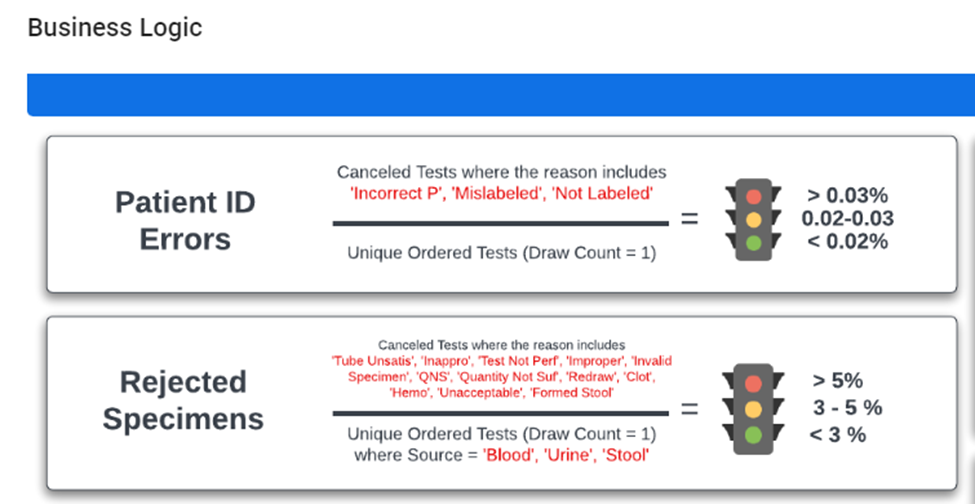
Figure 15- Business Logic Infographic
7. Share Functionality
In previous versions a saved view had to be created before the “Share” function could be evoked. Updates have been applied to functionality that the ‘default’ view may now be shared via the Share function without obtaining an error message.
User navigates to an APS dashboard
Access the 3-dot menu
Select Share
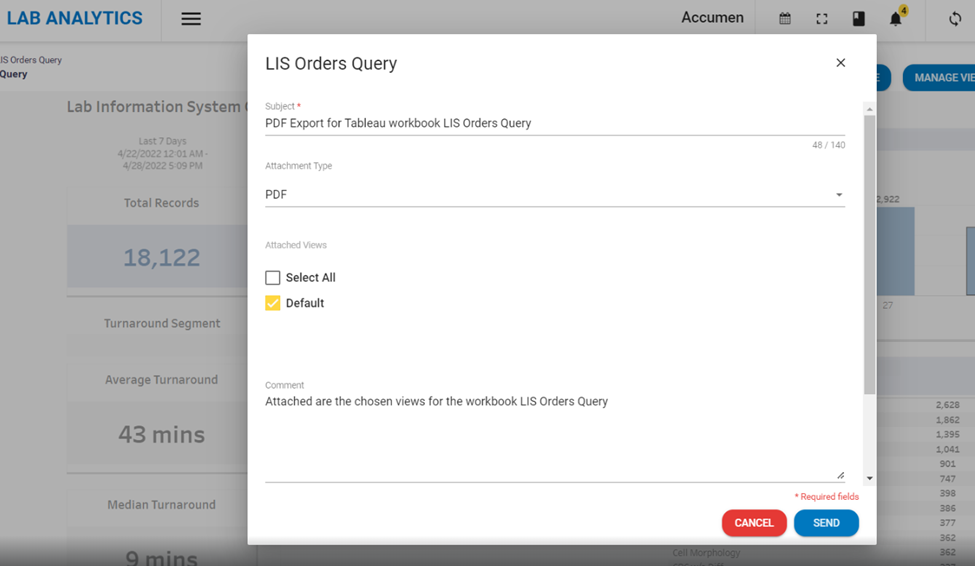
Figure 16- Share function
8. APS PBM: Parameters reflect both KPIs and Graphs
As a user selects PBM parameters both the KPI metrics and the graph will update accordingly.
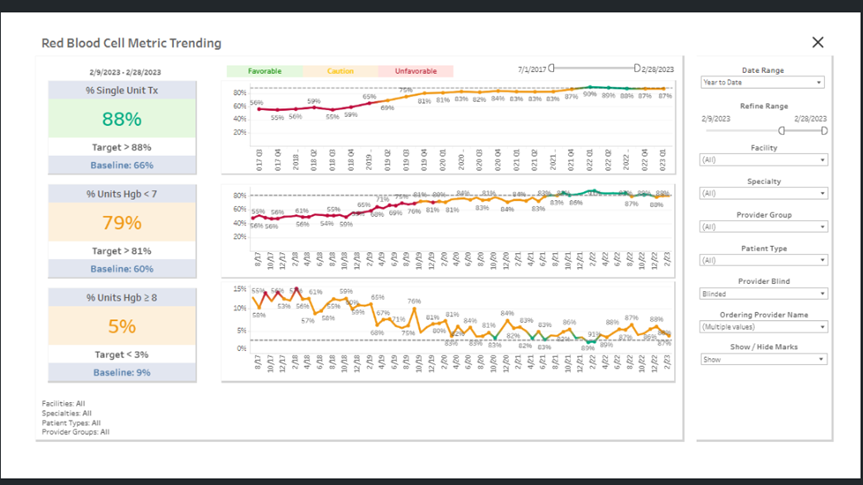
Figure 17- PBM RBC Metric Trending Dashboard
9. Landing Page – Removal of Accumen News Widget
The look of the APS landing page has been updated with the removal of the Accumen News widget. It no longer appears in the lower left-hand corner at log-in to the software.
10. User Interface Update
The user interface has been updated with new icons. The blue squares have been removed but the icons maintain the previous functionality. Changes will appear on all APS dashboards.
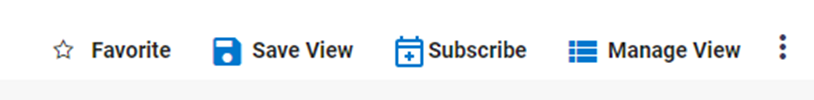
Figure 18- Updated icons
Downloads
© Accumen Performance SuiteThis document represents proprietary information and neither it nor its contents may be disclosed to anyone without the specific permission of Accumen, Inc. |
|---|
