Accumen Performance Suite 2.1.3

Product Release Notes
Accumen Performance Suite®
2.1.3
May 2023
Product Detail and Version
Product Name | Version | Date | Comment |
|---|---|---|---|
Accumen Performance Suite | 2.1.3 | May 2023 |
Revision History
Date | Version | Description | Author |
|---|---|---|---|
05/11/2023 | 1 | Release Notes | Celena Blackwood |
Feature Release list contained in Version 2.1.3
New + Improved
APS Menu Enhancements
Breadcrumb
Click Path
Excel file Download
Laboratory Quality and Service Scorecard and Detail Display
Laboratory Quality and Service Detail Date Range
Laboratory Orders Query TAT Metric Update
Order to Collect TAT
Laboratory CPT Detail
Organization of display
Chart title during filtering
Message Center (Defect)
Laboratory Quality and Service Detail Filtering (Defect)
Detailed Product Release Description
1. APS Menu Enhancements
Addition of Breadcrumbs to Toolbar
Breadcrumb has been added to the top left of screen displaying the users click path to the current content page.
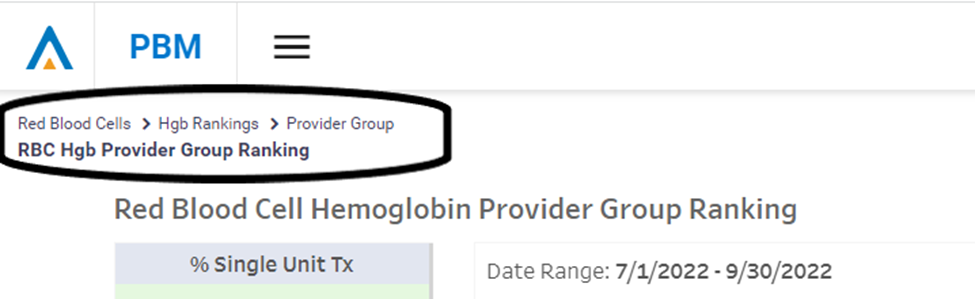
Figure 1- Breadcrumb
Edit to Click Path
To improve navigation the APS menu has changed. The user will select the desired software package i.e., Lab Analytics, PBM, Outreach, Lab Stewardship. Available menu items will then be displayed by selecting the 3 vertical line icon. Administrative settings are located under the settings icon (cog) . Manage data is accessed by selecting the double arrow icon.
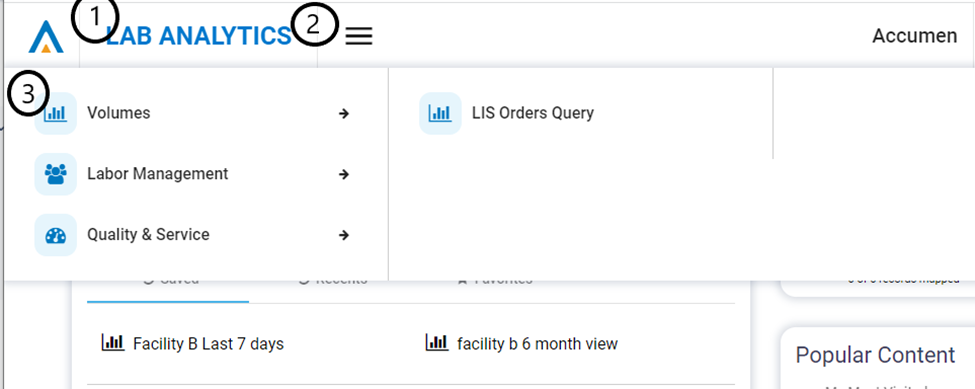
Figure 2- Click Path Enhancement
2. Excel File Download
Data mapping download extensions have been updated from .csv to .xls.
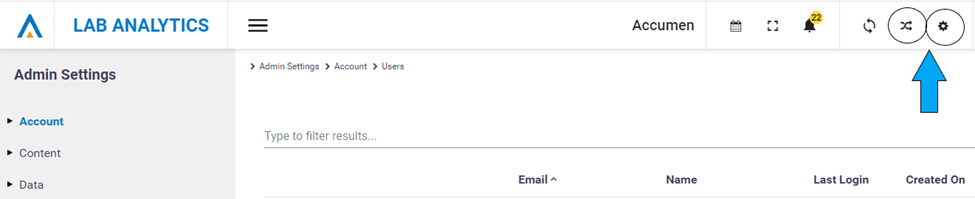
Figure 3- Administrative and Manage Data Icon Changes
3. Laboratory Quality and Service Scorecard and Detail Display
For improved differentiation of metric stoplight coding, metric reporting increased from tenth place. Metrics are now reported to the thousandth place.
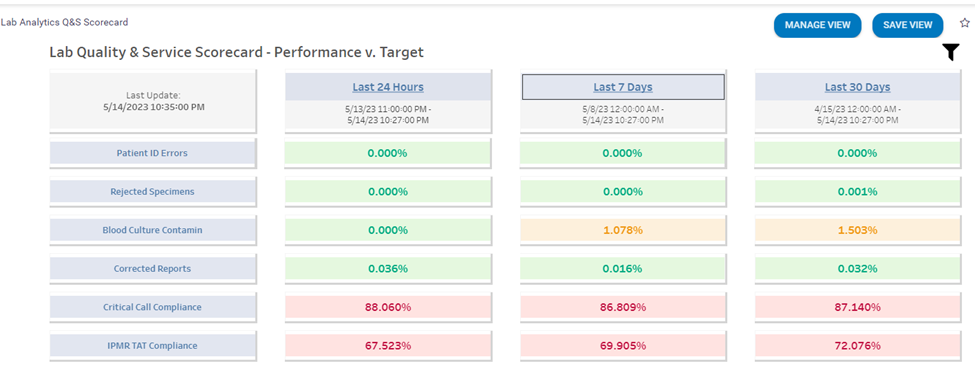
Figure 5- Laboratory Quality and Service Scorecard View
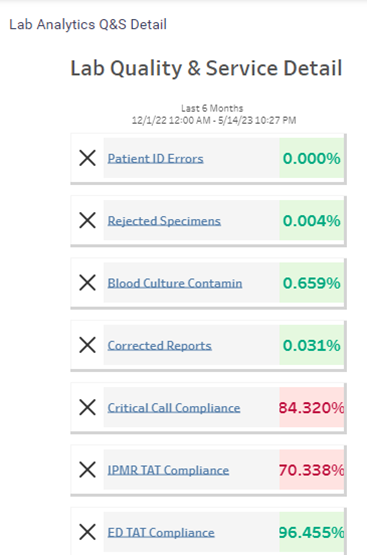
Figure 6- Laboratory Quality and Service Detail View
4. Laboratory Quality and Service Detail Date Range
An additional date range option has been added to the Quality and Service Detail page for easier month end reporting. The previous month option will select the dates for the last full month. Example: On May 10 the user selects “previous month”, the content page will filter to April 1 to April 30.
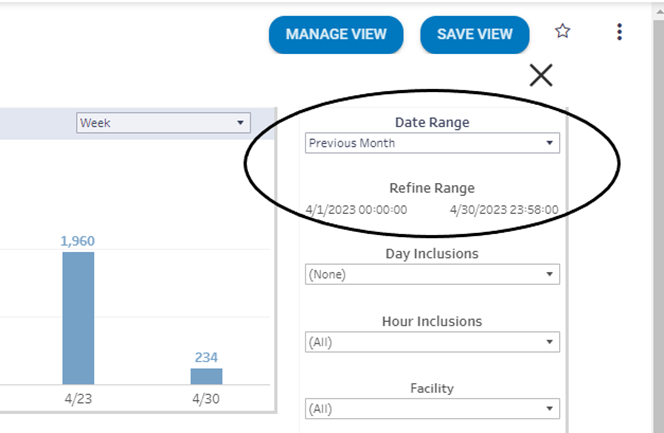
Figure 7- Previous month Date Filter
5. Laboratory Orders Query TAT Metric Update
Additional TAT metrics have been added to the Laboratory > Volumes > LIS Orders Query screen. The median TAT (50th percentile) metric remains and the options of 75th and 90th percentile are available using a dropdown menu.
Order to Collect TAT
In the Order to Collect TAT segments negative time stamps have been removed from the data set for more accurate TAT reporting.
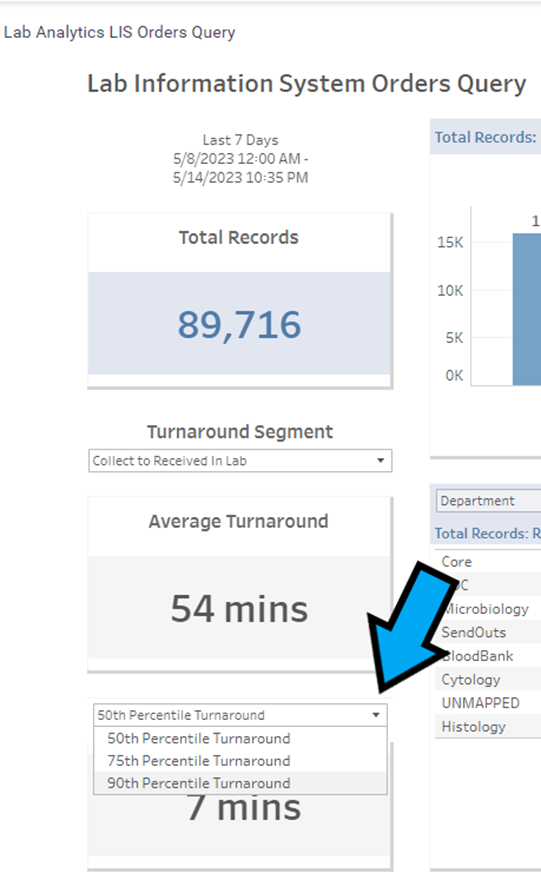
Figure 8- Additional TAT segments
6. Laboratory CPT Detail
Organization of display
The CPT detail screen will display the three columns (Facilities, Department and CPT Code) in descending order.
Chart title during filtering
As the CPT Detail screen is filtered the visualization tile will update according to filtered parameters.

Figure 9- Laboratory CPT Detail Chart Title
7. Message Center (Defect)
Message Center was no longer rendering on selection, issue has been resolved.
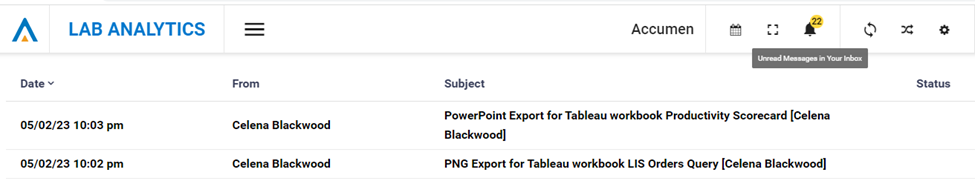
Figure 10- Message Center
8. Laboratory Quality and Service Detail Filtering (Defect)
For several APS clients, facility and collector type dropdown menus were not populating when accessing the filter funnel. The issue has been located and resolved.
Downloads
© Accumen Performance SuiteThis document represents proprietary information and neither it nor its contents may be disclosed to anyone without the specific permission of Accumen, Inc. |
|---|
